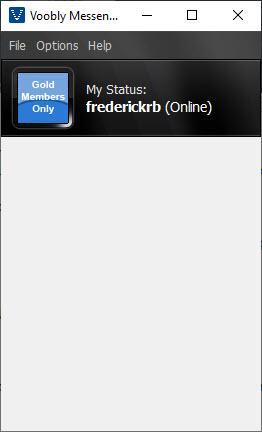Voobly
2.2.5.62
Size: 9.74 MB
Downloads: 2625
Platform: Windows All
Some video games simply won't die. People play them even after more than one decade since their release in multiplayer, which is not as straightforward as it used to be. LAN connections were the norm before broadband, and it's still a more convenient way to play with or against other people, as long as they're at least in the same building as you. If they're not, you can use Voobly to play classic games with your friends over any distance. Whether you're looking to dominate your adversaries in Age of Empires or show them who's boss in Quake, this piece of software will make it possible.
Downloading and installing Voobly is a simple operation, and it shouldn't take you more than a minute to complete. You will also need an online account, but you can create it quickly, without having to use an overly-complex password and waiting for an email confirmation. Furthermore, you don't have to meet any special requirements, apart from having the supported games installed on your computer.
The main user interface serves as a contacts list, from which you can interact with your friends and invite them to play a game. Besides this compact window, you can bring up a game browser, which is essentially a web browser that lets you find lobbies for the supported games. Once you're in a lobby, you may create a multiplayer session, make it public or private, and make many other tweaks. Of course, you can also invite friends quickly and easily, so you can start playing your favorite multiplayer games right away.
The software provides support for a wide range of popular games, including all Age of Empires titles, Warcraft 3, Stronghold: Crusader and the Quake games. When you enter a lobby and hit the Host button, the program will launch your game automatically, after which you can start creating a multiplayer session. The people you invite will have their games launched automatically as well, and they will be able to join your multiplayer session as if they are on the same local network as you.
Voobly brings back the good old days by letting you and your friends play your favorite games together.
Pros
You can play games in multiplayer LAN mode over the Internet. Hosting a session and inviting other people is quite easy.
Cons
The number of supported games could be larger.
Voobly
2.2.5.62
Download
Voobly Awards

Voobly Editor’s Review Rating
Voobly has been reviewed by Frederick Barton on 08 May 2019. Based on the user interface, features and complexity, Findmysoft has rated Voobly 4 out of 5 stars, naming it Excellent